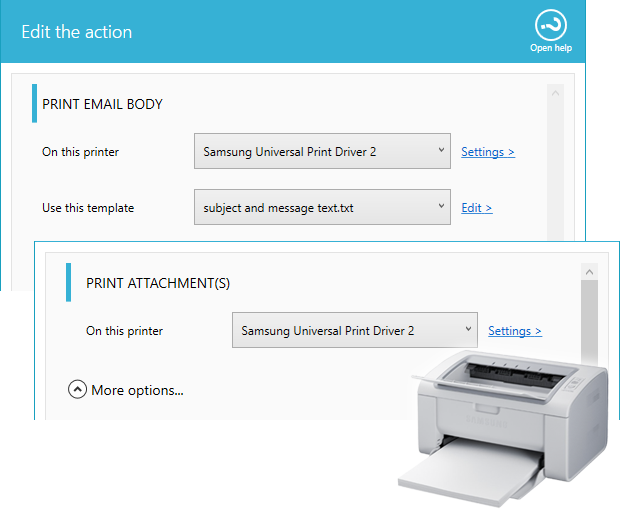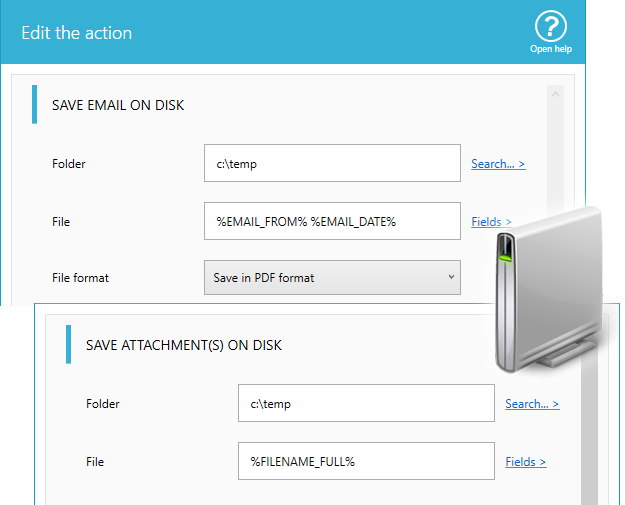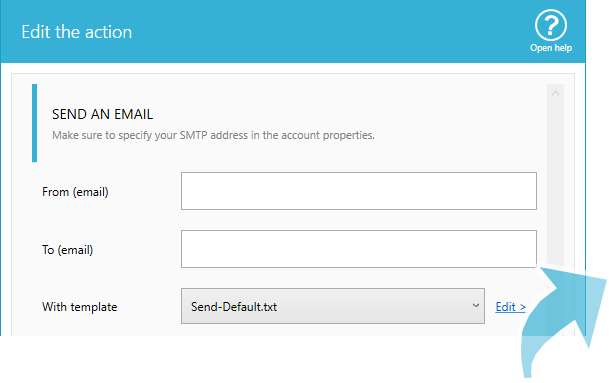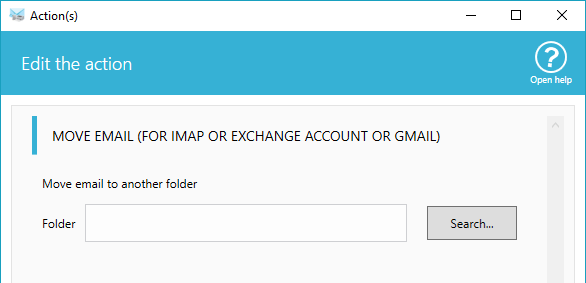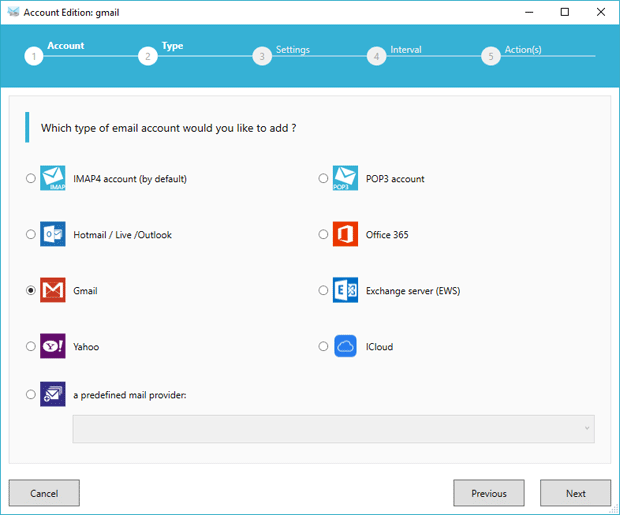Automatic Email Manager is a software installed on your Windows PC or tablet (contact us for Android, IOS or Mac OS version). It monitors your e-mail box and automatically detects new emails and applies the defined action(s) such as print email and/or attachments (FAX, PDF, Word, Excel, Photos, TIFF,…), delete, copy or move the emails on the server, save emails and attachments on disk, merge in PDF, send automatic reply or forward email, and much more… All this directly to your e-mailbox without any download in your email reader software (like Outlook, Pegasus, Lotus note,…).
The software runs as a Windows Service in the background and does not need any user interaction to work.
How it will help you?
You have a restaurant with online order? Receive your orders directly to your kitchen and desk…
You own a webshop? Send automatic reply to each order, print invoice and picking list to the delivery printer…
You are an agency? You need to save all emails in PDF, eml or text format archiving…
You just want to receive your important emails/attachments and apply actions?
This is the best solution for you.